Message formatting
Adapters reformat messages to send rich embeded message (if any) to clients. The brain must send compatible message format.
The simpliest message a skill may return from one of its Promise is the following :
return { message: { text: "This is a very simple message." } };
You may add some additionnal information to the message object, like a title, or change the message avatar (using the image url instead of bot avatar, or the give emoji, not supported by all adapter!) :
return {
message: {
title: "Hey!",
avatar: "https://assets-cdn.github.com/images/modules/logos_page/GitHub-Mark.png",
emoji: ":smirk:",
text: "This message has an amazing title!"
}
};
Attachments Messages can display several attachments, these are additionnals fields displayed after the message. They can contain images, video, files, buttons, text...
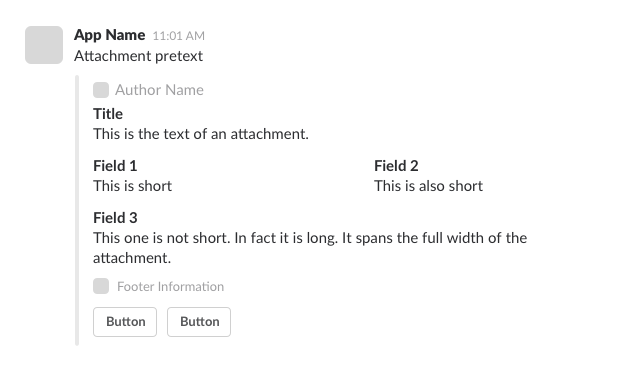
Attachments are listed under the attachments array of the message object :
return {
message: {
title: "An incredible message",
text: "This message is surely the best!",
attachments: [
{
color: "#ff0000",
text: "This text will have a red border and an alert icon. Cool!",
thumbnail: "http://www.gohrt.com/images/icons/alert-icon-red.png"
},
{
color: "#00ff00",
title: "What a video!",
title_link: "https://www.youtube.com",
collapsed: true,
video_url: "https://www.youtube.com/watch?v=dQw4w9WgXcQ",
author_name: "Some artist",
author_link: "http://wikipedia.com"
author_icon: "https://assets-cdn.github.com/images/modules/logos_page/GitHub-Mark.png"
},
{
title: "What an image!",
image_url: "https://pre00.deviantart.net/e95b/th/pre/i/2011/267/e/2/french_montain_by_bancomphotos-d4ardpn.jpg"
},
{
color: "#000000",
title: "Some table",
text: "Here are a lot of fields!",
fields: [
{
title: "Fun fact 1",
message: "I lied, it's not a fact."
},
{
title: "Fun fact 2",
message: "I lied, again."
}
]
}
...
]
}
};